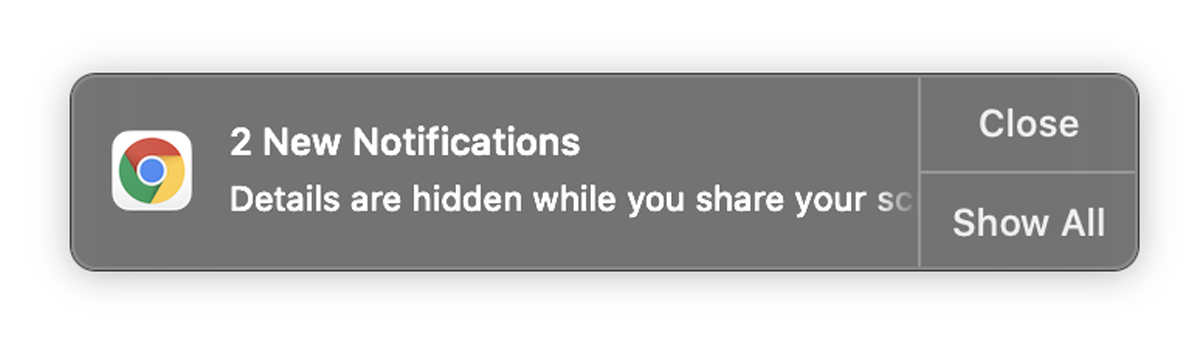The new addition is a much welcomed feature, especially for those working from home and rely on any form of virtual meetings. As most of us are aware by now, notification pop-ups and audio cues are major distractions when you’re sharing your screen for a presentation or a meeting. Not to mention that this would also unintentionally share certain private information such as chats or emails that are originally intended for your eyes only.
With this update, Chrome will automatically mute and hide browser notifications when it detects that you are sharing your screen via an application such as Zoom. Once you’ve ended the meeting session, the browser will then present you with the notifications that arrived when the feature was enabled.
Alternatively, you could just disable browser notifications manually through the settings before every meeting. But then again, most of us may have the tendency of forgetting to do just that, or we just couldn’t be bothered to go through the hassle. So… thank you, Google. According to the company’s official blog, the rollout starts on 25 January and is expected to arrive to all Google Workspace (formerly G Suite) and personal account users within two to three days time. This update applies to the Chrome web browser on all supported platforms. (Source: Google [Official blog] via Slashgear)