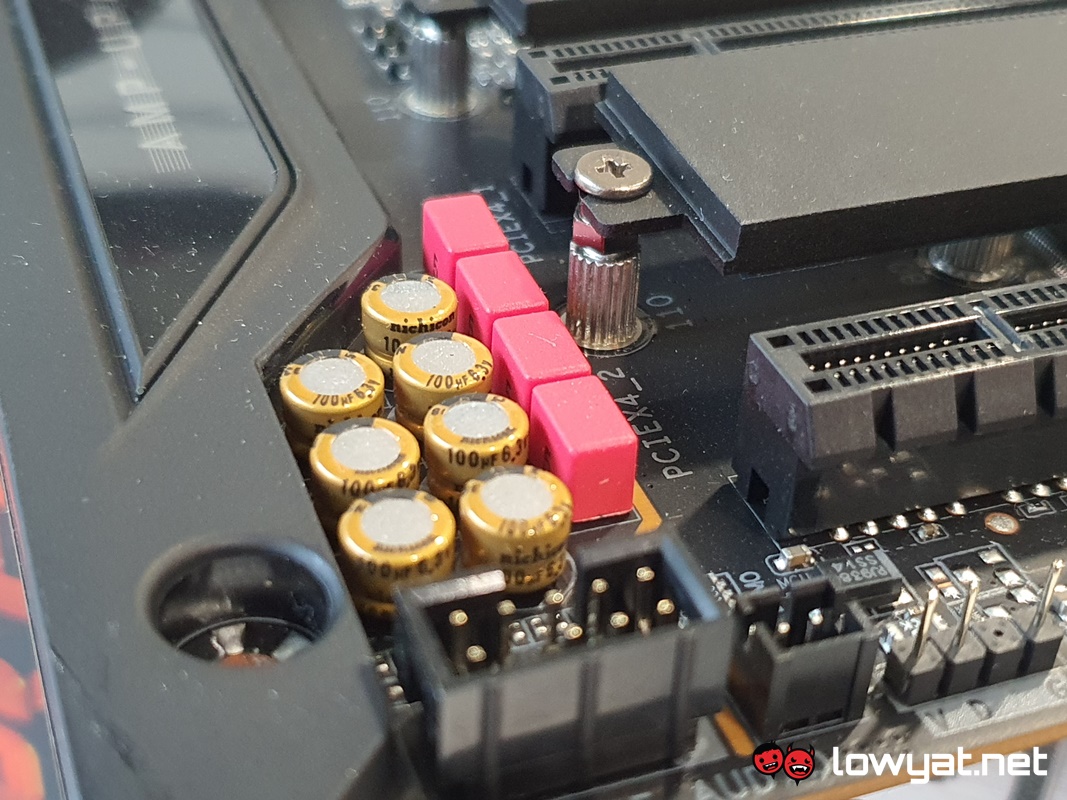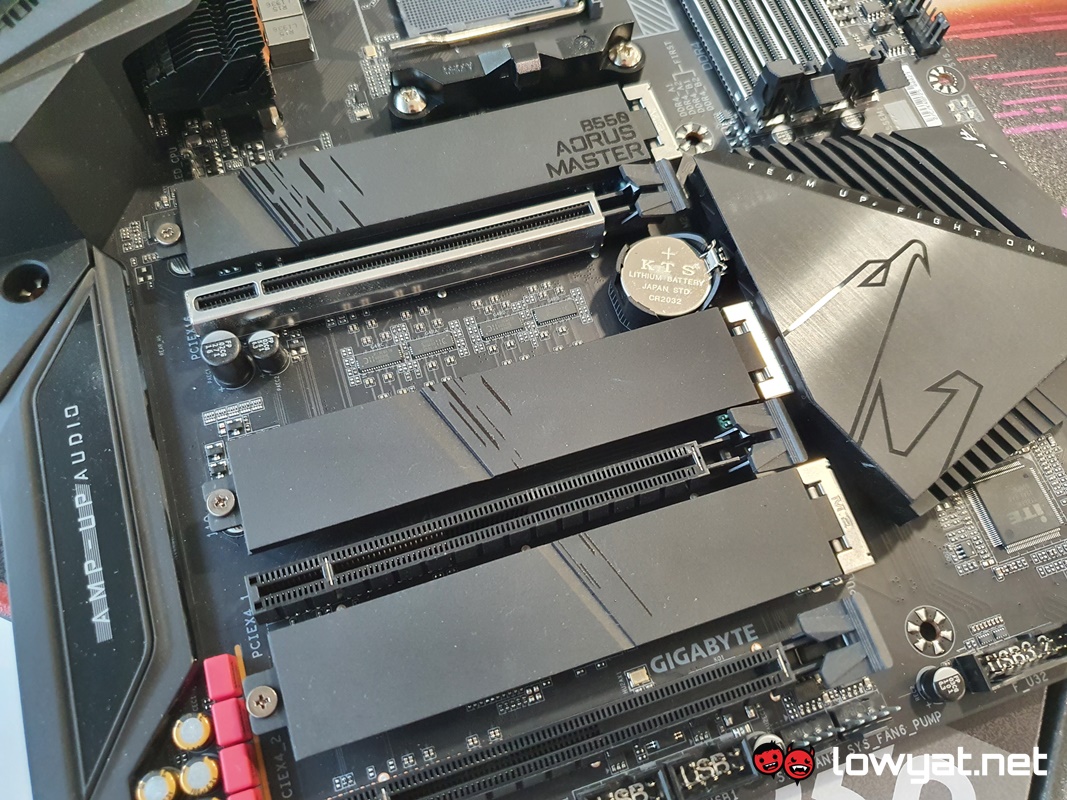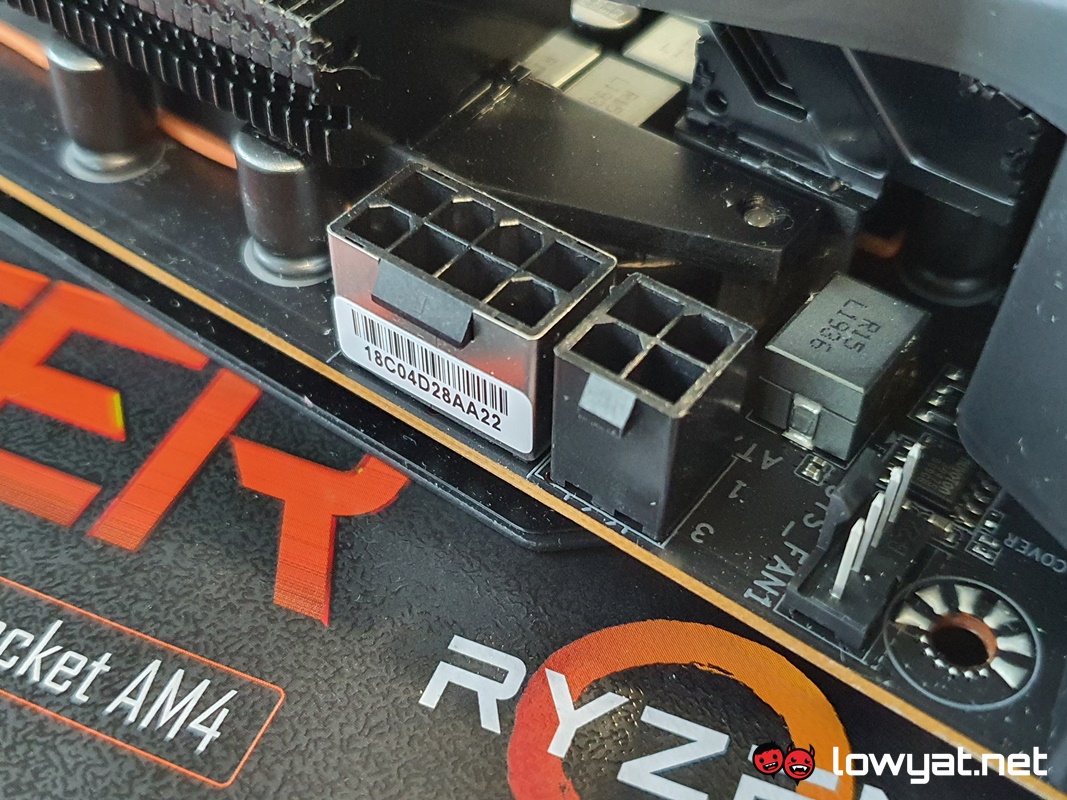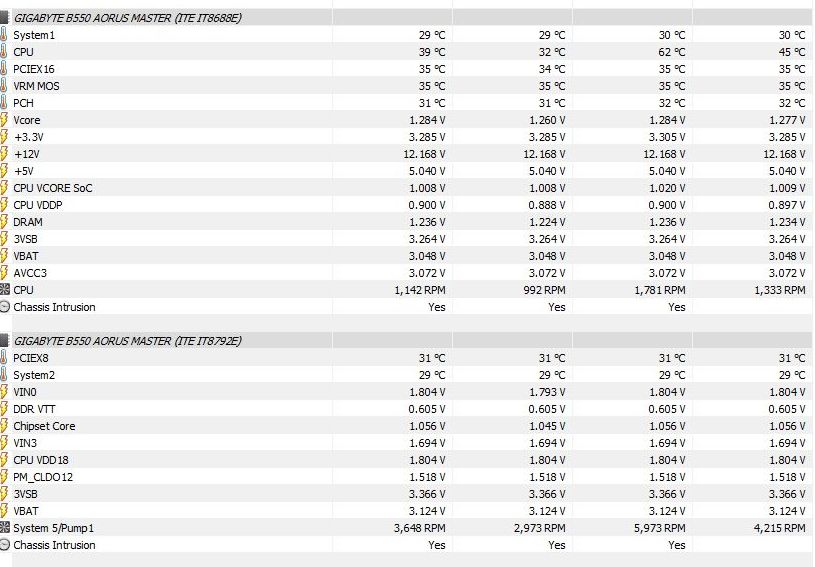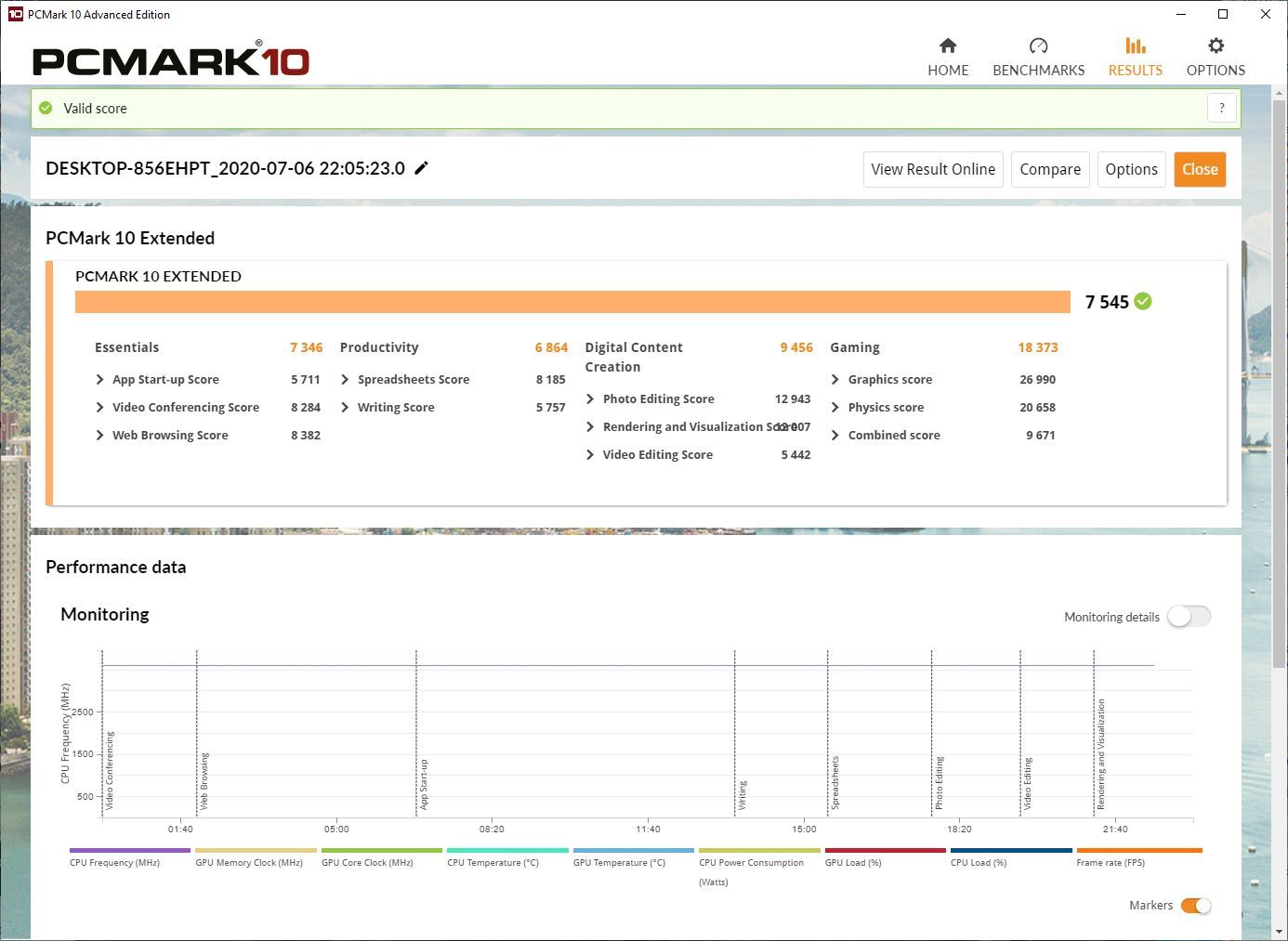One such motherboard to be born from the new chipset is Gigabyte’s B550 AORUS Master, a motherboard that we’ll be looking at in this review.
What Is It?
Well, for a start, the B550 AORUS Master is Gigabyte’s latest mid-range motherboard and more specifically, it’s the brand’s top of the line B550 motherboard that’s available on the current market. More importantly, the B550 chipset is AMD’s follow-up to last generation’s B450 chipset, which is not capable of supporting the CPU makers new 3rd generation Ryzen CPU and its accompanying Zen 2 CPU architecture, at least not without the necessary BIOS update. That, and access to the new PCIe 4.0 interface speeds.
Is It Any Good?
Naturally, with access to the PCIe 4.0 interface, it means motherboards like the B550 AORUS Master can be paired with NVMe Gen4 SSDs, as well as enjoy AMD’s Radeon RX 5000 series graphics cards in all its PCIe 4.0 glory. Before you get too excited, though, I should point out that the while the new interface and speeds are available, the main connection between the CPU and chipset still uses a PCIe 3.0 bus. While both the GPU and SSD are connected directly to the CPU. But if there’s one thing I’ve said about Gigabyte and its AORUS motherboards, it would be that these large PCBs are over-engineered to a somewhat acceptable level of perfection. At least, in my eyes. Every little component, from the capacitors and aesthetics, right down to the NVME SSD thermal shields, looks good. But more to the point, it’s not overdone.
In regards to the last point, I appreciate the fact that Gigabyte has made access to its NVMe M.2 SSD slots easy and not hidden beneath several layers of metal and shield, unlike some other brands.
I am surprised – quite genuinely, at that – with the 8-pin + 4-pin CPU power ports on the B550 AORUS Master. Given its stature as a more affordable motherboard than its X570 counterparts, it’s actually quite decent of the Gigabyte to make it more appealing to enthusiasts looking that aren’t looking to put a dent in their wallets. On another note, the B550 AORUS Master has also been given the wireless connectivity treatment, as evidenced by the Wi-Fi 6 and Bluetooth 5.0 antennas in the rear I/O.
The performance of the B550 AORUS Master is unsurprisingly stable. To test it out, I have the motherboard running an AMD Ryzen 7 3700X, slightly overclocked to 4GHz with the CPU voltage fixed to 1.3V. At that speed, the motherboard’s average temperature never went any higher than 32°C, even with the most taxing of programs and games.
The Bad Stuff. Tell Me.
As with most Gigabyte motherboards, one of the prevailing flaws on the B550 AORUS Master is the placement of the fan headers. They’re less than ideal and I find myself questioning why Gigabyte couldn’t just place one of them closer to the rear I/O. Then there’s the USB ports in the back I/O; the number of them isn’t the issue, as is the choice of USB ports. For context, Gigabyte thought it would be a brilliant idea to provide six USB 2.0 ports, and five USB 3.2 Type-A ports. I know that the B550 chipset is capable of supporting up to six USB 2.0 ports in the back I/O, but it honestly would’ve more sensible to make all those ports USB 3.0. Especially if it wants to maintain the whole “high-end performance, mid-range pricing” perspective with it. Lastly, and to be fair, this point is actually subjective, is the price of this motherboard; at retail, the B550 AORUS Master will cost RM1439. It is a fairly high asking price, but to be fair, it’s still nowhere near as ridiculous as what some X570 motherboards costs, both from Gigabyte and other brands.
Should I Buy It?
As I mentioned before, the Gigabyte B550 AORUS Master is clearly aimed towards PC builders looking for a motherboard that stands between the realm of the enthusiast-grade and mid-range. It is, beyond a shadow of a doubt, one of the few motherboards I can describe as aesthetically pleasing. Plus, it isn’t ridiculously peppered with an absurd number of RGB LEDs. Beyond that, the fan header placement, and its debatable pricetag, I find very little reason why I would not recommend the B550 AORUS Master. So, if you’re in the market for a solid built, mid-range B550 chipset motherboard with most of the accoutrement of a connected system, this could very well be the component you’re looking for.