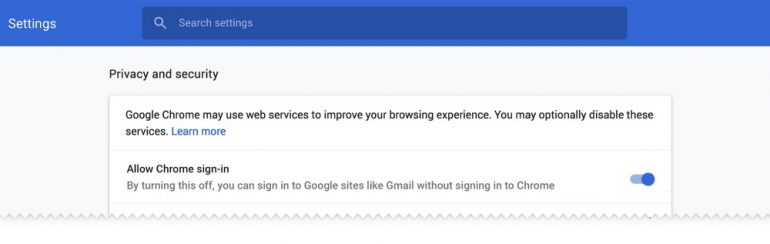To do so, all you need to do is go to Chrome’s settings, scroll all the way down until you see the ‘Advanced’ section. The option to turn off the automatic sign in should be the very first thing you see after clicking on the ‘Advanced’ button.
Also, Chrome has made it more transparent about when you’re signed in and syncing, or just simply logged in. Other security fixes and improvements, as well as the addition of Progressive Web Apps and the AV1 decoder, are also included in Update 70. (Source: Google)