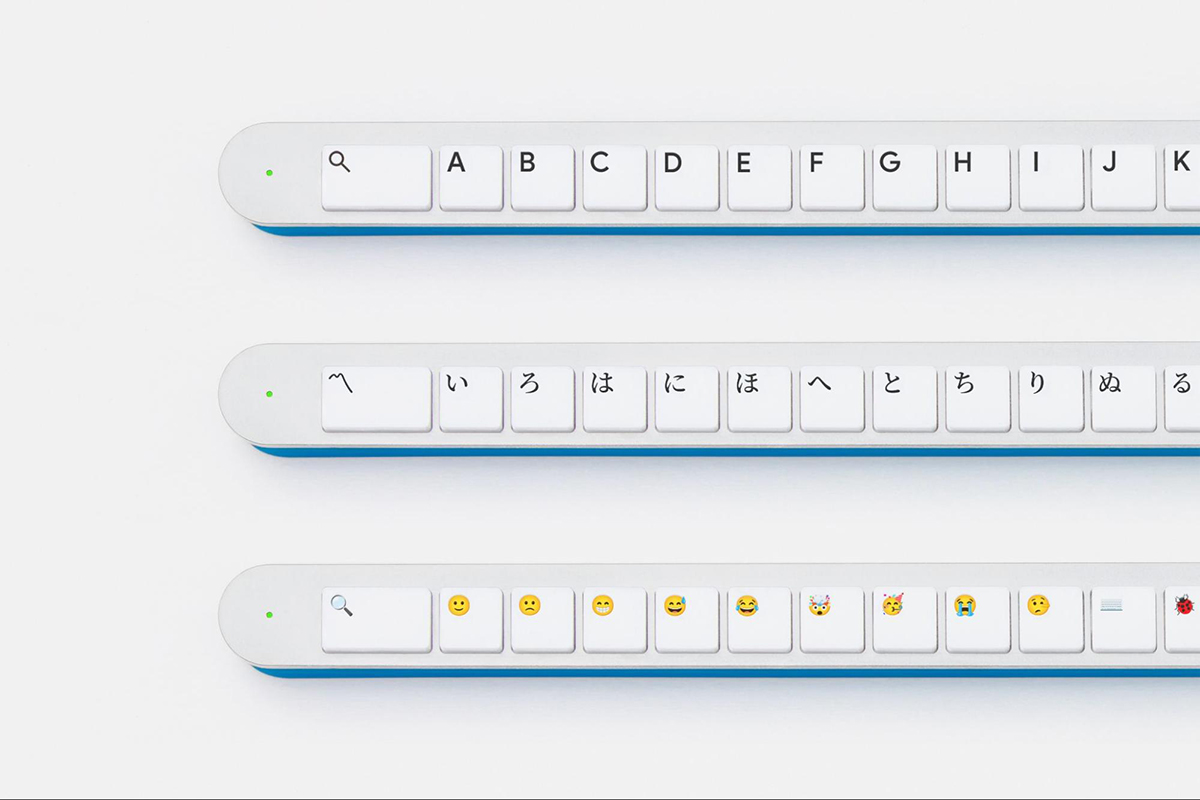Unorthodox as the design may seem for the average user, the Gboard team claims that the keyboard provides improved navigation when compared to traditional ones, whilst also greatly reducing the need to look in all directions in order to find the desired key for typing. From left to right, the keyboard starts with a dedicated Search button, followed by every letter in the QWERTY arrangement, and then numerics. Around its midpoint onwards is the spacebar key, the system keys, function keys, and cursor control keys. Lastly, conveniently located on the right-most side is the Enter key. Being a DIY keyboard, you also have the option to arrange the keys in an ASCII code layout and even replace those you rarely use with emoji shortcuts instead. From the reveal video, it is suggested that the Gboard Bar relies on wireless connectivity and features a built-in battery. Additionally, gamers will be delighted to know that the design team is considering to develop a gaming variant which would feature RGB lighting. On top of using it for typing, Google has also designed the keyboard with other use cases in mind. You could also use it as a physical extension of your limbs to press buttons that are out of reach, a hiking stick for trekking, or even a ruler – tapping on a key will display a subject’s approximate measurement on your phone or other compatible devices. A much appreciated feature is the net accessory which can be attached on one end of the keyboard so you can use it as a bug catcher. Furthermore, its form factor is long enough to allow two individuals to work on a single document, which in turn encourages team work as well. Just in case you’ve not caught on yet: Yes, Google Japan’s Gboard Bar is a joke that is either too late or too early for April Fools, but still an amusing one nonetheless. That being said, while the build up and so-called marketing are just for laughs, the company is actually being serious about the open source design part. In fact, you can download all the necessary resources from Google’s Github page if you wish to build your own Gboard Bar for whatever reason. Of course, if the DIY approach is a bit much for you, Google says you can opt for the free Gboard app on both iOS and Android instead. However, you can’t measure items or catch bugs with that version, which is pity. (Source: Google Japan [official blog / Gboard Bar website])