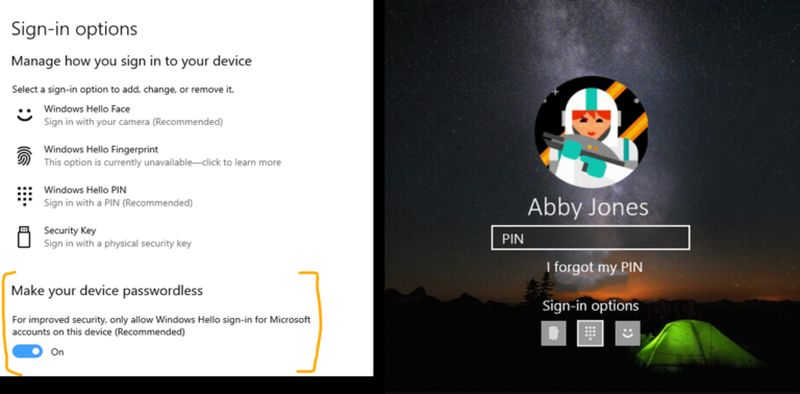As it stands, Microsoft is already testing out the feature in the latest Windows 10 Insider Preview Build 18936 (20H1). Mention of the feature is found halfway through the article; for Windows 10 users inside the Fast Ring program, they’ll be able to activate the option by heading into Settings > Accounts > Sign-in options, and then turning on the “Make your device passwordless”. With passwords out of the way, PCs running Windows 10 will simply resort to face authentication, fingerprints, or a PIN code. The primary reason why Microsoft just doesn’t want to use passwords anymore is simple: it’s not as safe as people think.
In practice, a password is like a double-edged sword; yes, the convenience of using a passphrase only we know does provide some measure of security. Unfortunately, because of this convenience, people have a habit of reusing this password across a multitude of platforms. Even worse, many people still don’t pair their passwords with some method of authentication. Microsoft isn’t just aiming the feature towards just the consumer market either. It’s also planning on extending the feature towards business users via its Azure Active Directory. Like its non-commercial counterpart, this feature will also allow businesses to go passwordless and opt to use security keys, authenticators, or Windows Hello too. (Source: Microsoft via The Verge)