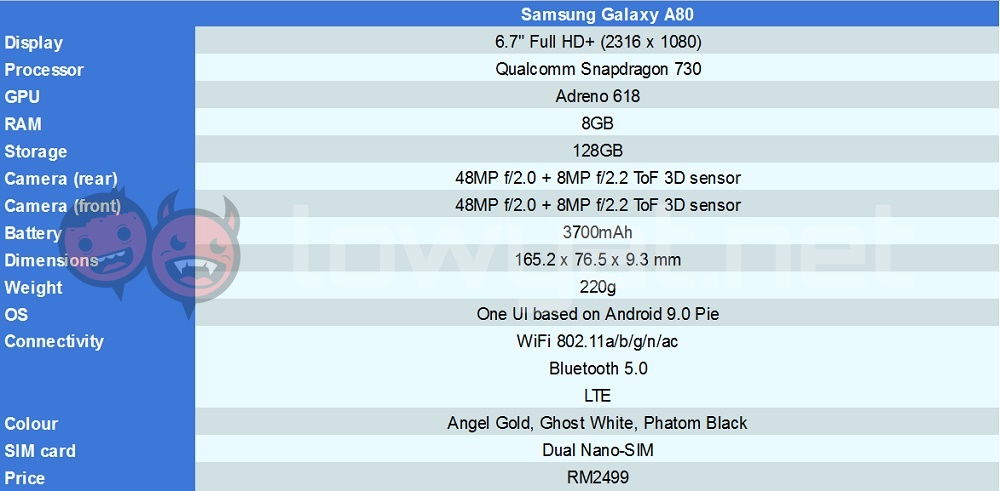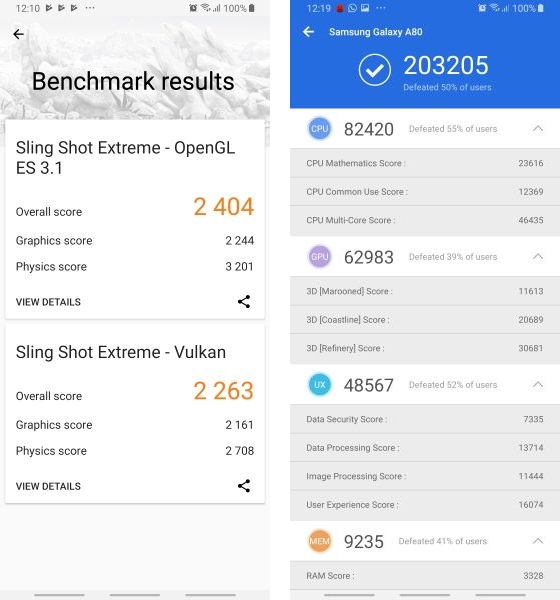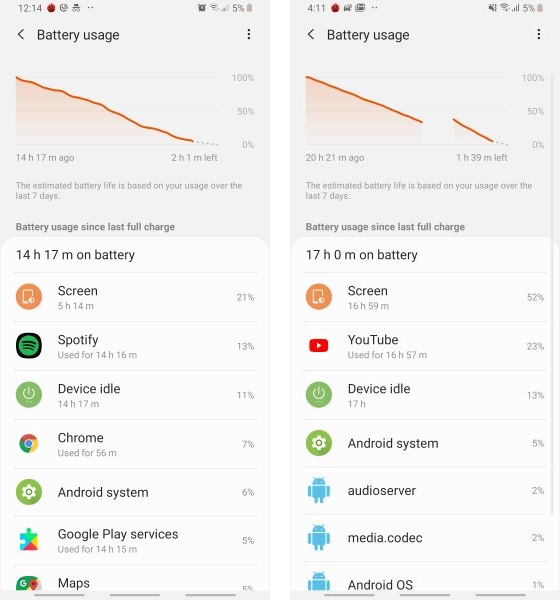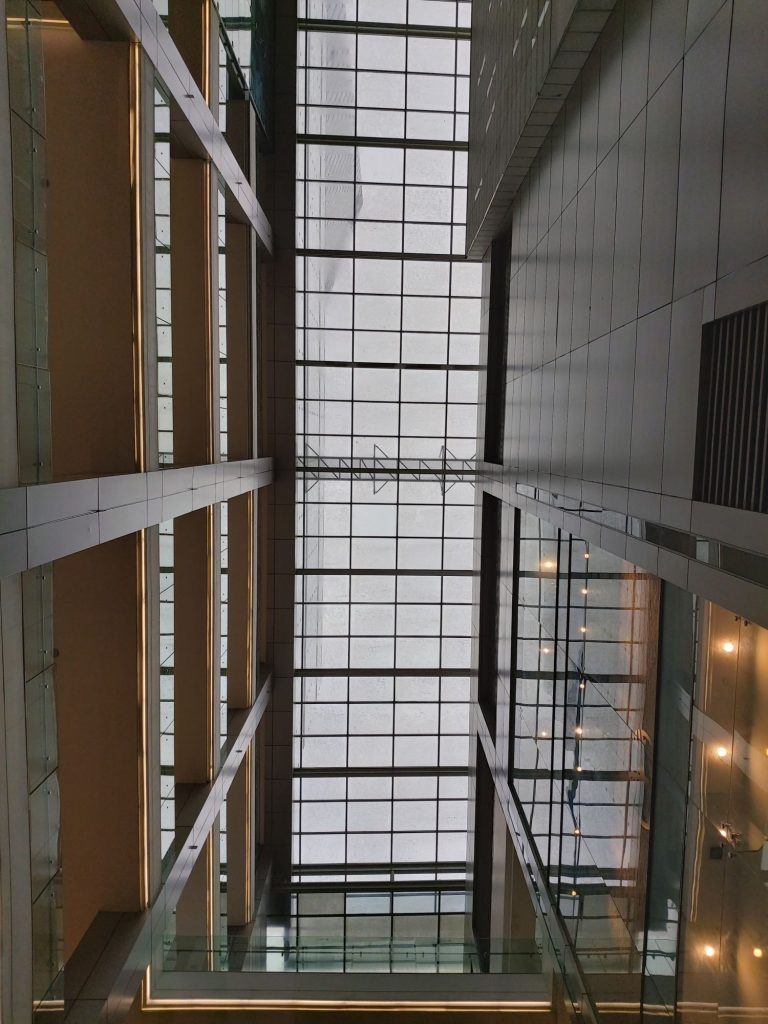Enter the Samsung Galaxy A80, a smartphone that the Korean tech giant has seen fit to remove the selfie camera. To remedy its absence, the company has the main camera pulling double duty back, essentially making it flip around whenever you want a selfie taken. Despite the way it sounds, it’s not that novel an idea, as the flipping mechanism existed all the way back in 2014, with the Oppo N3. All that said, is the flipping camera all that impressive? And what is there to be found on the flip side? Let’s hopefully move beyond the puns and find out.
Specifications
The 6.7-inch Full HD+ display is actually pretty wide, with its 20:9 aspect ratio. Underneath the display are a fingerprint sensor, a Qualcomm Snapdragon 730 chipset, 8GB RAM, 128GB of internal storage, and a 3700mAh battery that supports 25W fast charging.
Design
Aesthetically, the most striking aspect of the phone is its 20:9 aspect ratio display. It’s large, and pleasantly clean. There’s a fingerprint sensor underneath, plus a slight chin to the bottom bezel. It does make the phone feel quite tall as a result. The back has a very nice curve around the sides and allows the phone to sit comfortably in my hand. Personally, I find this to be a necessity simply because the Samsung Galaxy A80 is quite thick, and weighs quite a bit. You won’t feel it if you just picked it up to check on a few messages, but it’s a different story once you start scrolling through your social media feed. The weight is also not evenly spread, with most of it being at the top of the phone.
No doubt, most of the weight can be explained by the motorised mechanism of the camera. With the camera setup pulling double duty, there are two moving systems here. One moves the camera segment up, and another flips the cameras around so that they become front-facing.
The rest of the back is quite bare, barring the Samsung branding in the middle. Our review unit came in what the company calls Angel Gold, which looks more like pink to me than anything else. Fitting, I suppose, considering the K-pop group that’s the phone is tied to.
At the bottom, you’ll find the USB-C charging port and the mono speaker. What you won’t find, though, is the 3.5mm audio jack, which is quite unfortunate. The SIM tray is here as well, but there’s no microSD slot to be found. On the right, you’ll find the power button, and the volume rocker sits on the left.
User Experience
As far as user interfaces go, Samsung’s One UI is still pretty responsive. It’s quick and snappy, and overall pretty intuitive. There are no slowdowns of any sort to speak of, regardless of when you’re casually browsing or going through a game. That said, the weight of the phone will prevent you from experiencing too much of it. As mentioned earlier, it’s a factor that does begin to strain your wrists after a while, especially if you’re on a Facebook of YouTube binge.
You’ll also need to be very careful about the way you hold the Samsung Galaxy A80 when taking photos. Specifically, you’ll have to make sure your fingers and palm are not where the camera segment of the phone is. Any form of obstruction will stop the camera from switching from rear-facing to front-facing. You’ll also need to make sure that your hand doesn’t get pinched when reverting. Put all this together and you may have to adopt a way to hold the phone that’s uncomfortable to you when taking photos.
Make sure that your hand doesn’t get pinched.
In terms of performance, the Samsung Galaxy A80 does well enough, and in line with what to expect from the Qualcomm Snapdragon 730. As mentioned earlier, gaming experience is lag-free. And not entirely surprising, judging from the synthetic benchmark results.
Where the phone falters though, is battery life. Despite the 3700mAh battery, it’s unlikely you’ll be able to get more than a day’s use. On days of extremely conservative use, the day ends with the phone having slightly over half charge left. If you were to go on a reading craze, or scrolling frenzy on social media, expect to have around 20% by the end of the day. That said, the Samsung Galaxy A80 did go on for 17 hours straight when put on a YouTube marathon.
Charging speeds are also pretty average; It takes about two hours and 19 minutes for the phone to go from 5% to a full charge. Our review unit did not actually come with a charging cable, so it’s possible that your charging times may vary when you buy it retail and use the phone’s de facto charging cable provided.
Camera
Having no dedicated front-facing camera may actually be a good thing for the Samsung Galaxy A80. This is because the main camera setup on it is quite impressive. We’re looking at a 48MP + 8MP ultra-wide-angle combo alongside a ToF 3D sensor.
The main camera should naturally be the one to use for most scenarios. As with most Samsung phones, the camera captures details very well, and colours are accurate for the most part. If you absolutely have to, you could use the wide-angle shooting mode. But while it does almost as well as the main camera, the loss in detail is noticeable.
Sample Images
Competition
It’s not easy to find phones that are comparable to the Samsung Galaxy A80. This is simply because phones of equivalent performance are actually priced a fair bit lower than it, with its RM2499 price point. Nevertheless, we’ve recently reviewed a number of such devices, so let’s take a look at what they have to offer.
HONOR 20
The HONOR 20 can do what the Samsung Galaxy A80 can, with very comparable if not superior hardware. They both come with 48MP main shooters, but the HONOR 20 has marginally less RAM. It’s also a little smaller, and noticeably lighter as well. The battery in the HONOR 20 is also technically slightly larger, but the difference is so small it should make no practical difference. That said, the user experience between the two can be quite different. To start, the HONOR 20 does come with a punch hole at the top left corner. This means it has its own 32MP front-facing camera, and is unable to use its really good 48MP main camera. The fingerprint sensor is also where the power button is, instead of within the display itself.
Vivo V15 Pro
Vivo also has its own alternative to the Samsung Galaxy A80 in the form of the V15 Pro. It also has a full-display front, with the 32MP camera popping up when engaged. Also, it has an in-display fingerprint sensor, and it also has its own 48MP main camera at the rear. It runs on the slightly less powerful Qualcomm Snapdragon 675, although there shouldn’t be any noticeable difference between the two. What is noticeable, though, are the shots you get with them. It’s hard to argue that the Samsung Galaxy A80 takes better photos, given its better colour and detail retention. Another difference you’ll definitely notice is that the Vivo V15 Pro has a 3.5mm audio jack. It doesn’t quite make up for the difference in the imaging department, but it really depends on what you’re looking for in a phone.
Conclusion
The Samsung Galaxy A80, then, is a quirky phone with a very obvious selling point. The camera on it is decent, and the brand has made it so that you can use the same one for both front-facing and rear-facing shots. Again, it’s camera is not the best I’ve used to date. As mentioned near the start of the article, it takes some decent pictures for a mid-range phone of its level, so you’ll be fine if that’s all you want. That said, The Galaxy A80 comes at a price, literally and metaphorically speaking. At RM2499, it’s a substantially higher price compared to its 48MP-equipped competition. It’s noticeably heavier, and its battery life isn’t as impressive. But if I were to make a subjective argument in favour of the Samsung Galaxy A80, I think that it makes for a pretty good conversation starter. Photography by Leon Lam.